
Season Passholder Online Pass Processing
Get Ready for 2025!
You can upload your own photo to use for your Platinum Season Pass, Season Pass, Summer Fun Card, or Pre-K Pass right now and we’ll start getting it processed.
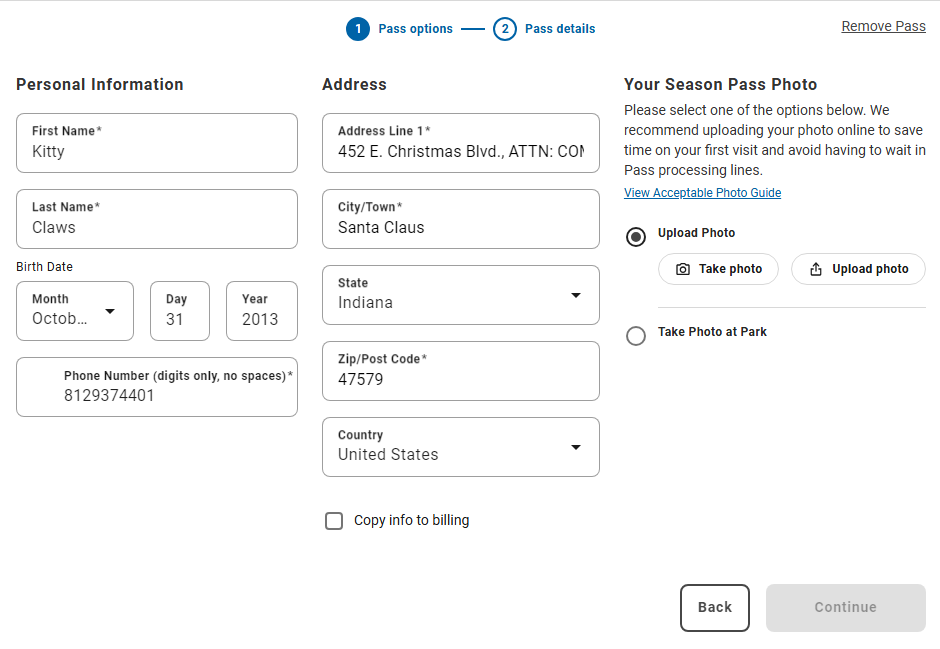
NEW!
As of November 1, 2024, you can upload your photo as part of the Season Pass purchase process! When you’re filling out your name and address, the option to upload your photo is on the right.
If you upload your photo during the purchase process, you do not have to upload it again through the website.
If you purchased your 2025 Season Pass before November 1:
You can still update your personal information and provide a photo below to get your 2025 Pass processing.
Deadlines for online processing
You can choose whether you’d like to pick it up at the park on your first visit of the season or have us mail your Pass to you. We’ll start processing Passes right away. There is no charge or fee to have your Pass mailed.
- Deadline to have your Pass mailed: Sunday, April 13, 2025
- Deadline to have your Pass held at Guest Relations: Sunday, April 27, 2025
Please note: Pre-K Season Passes can now be processed for onsite pickup but will still need to be verified with age-confirming documents such as a government-issued birth certificate or Passport (copies and digital versions are acceptable). You can see more Pre-K Pass FAQs here. Don’t forget: children born from July 1, 2019 through October 26, 2021 are eligible for Pre-K Passes.
Order Lookup
Already purchase Passes online but need to lookup your order? Click here! Be sure to have the email address and phone number used to place the order handy.
Photo Requirements
Include a straight-on shot, free of any sunglasses or hats. Here’s Kitty Claws demonstrating the purr-fect look:

Tips for photo submission
- “Portrait”-style photos are best (photos that are taller than they are wide)
- Make sure the background is neutral and uncluttered
- Frame your face to fill the photo without cutting off any part of your face
- Please, no sunglasses, hats, or masks that might obscure your face (please wear your prescription glasses if you wear them most of the time)
- And be sure to smile!

❌ Too Blurry

❌ Too Bright

❌ Too Dark

❌ Uncropped

❌ Too Close

❌ Too Distant

❌ Obscured








